How to run on Mac OS X
When you open the BeeRef.app bundle, and you see the following error, keep reading.
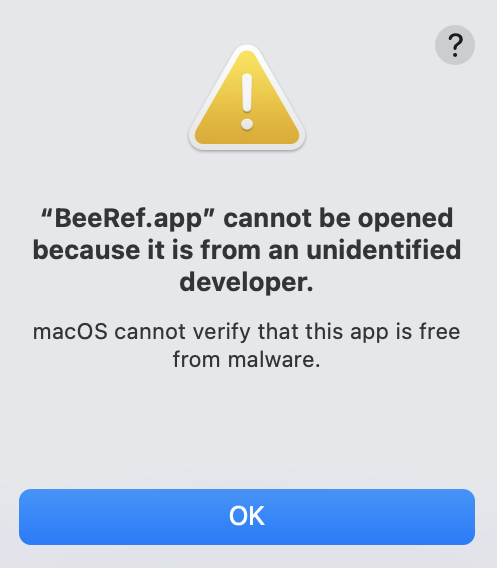
The following steps will walk you though the process that will allow you to run BeeRef:
- Click OK to close the above error
- Click on the Apple logo in the menu bar and select System preferences…
- Go to Security & Privacy tab and select the General tab
-
Now you should see the text as shown on the image below:
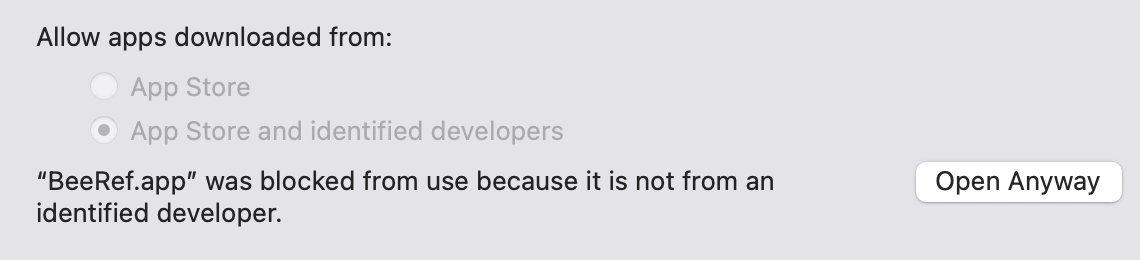
- Click Open Anyway
- Go back to the location where you have
BeeRef.appand double click it to run it again. -
You will be greeted by the warning shown below:
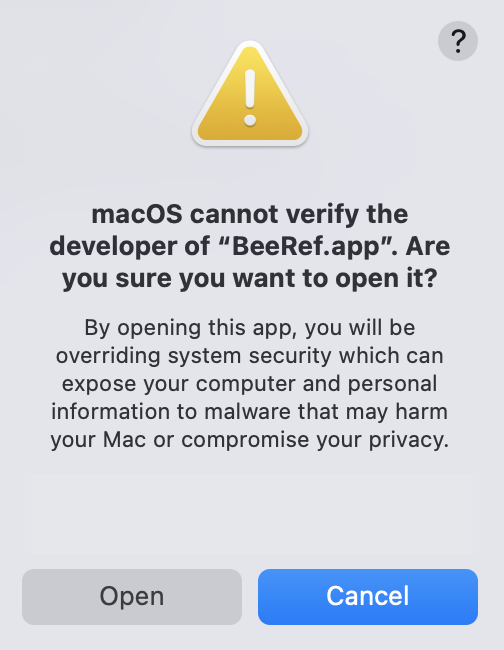
- Click Open and
BeeRefshould run
Luckily, you have to do this only once.
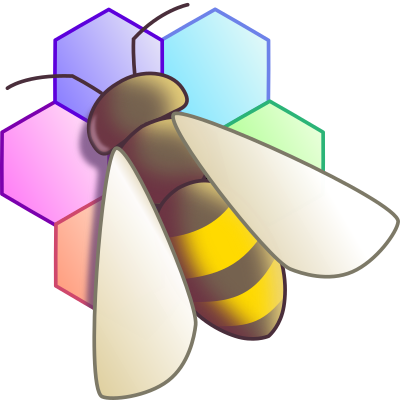 BeeRef
BeeRef